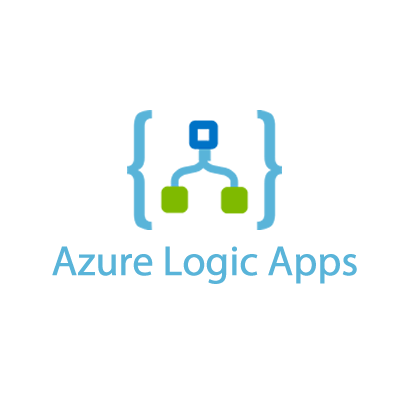For today’s CIOs, the pressure to deliver agile, scalable, and secure IT environments is greater than ever. Yet, many organizations remain anchored to legacy systems—monolithic architectures built for a different era. These outdated platforms often power mission-critical operations, but at a steep cost: inflexibility, security risks, and escalating maintenance overhead.
In fact, studies show that up to 79% of IT budgets in some sectors—like banking and government—are still being poured into sustaining legacy infrastructure. This imbalance drains resources from innovation and digital transformation, putting companies at a strategic disadvantage in an increasingly cloud-driven world.
Microsoft Azure has emerged as a leading platform for organizations looking to modernize legacy applications—offering robust tools, flexible migration strategies, and enterprise-grade security. But cloud migration isn’t just a lift-and-shift operation. For CIOs, it’s a strategic opportunity to rethink architecture, align IT with business goals, and build a foundation for AI, analytics, and future-ready innovation.
This guide is designed to help CIOs navigate the complexities of modernization, using Azure as the enabler. From assessing your application portfolio to selecting the right Azure migration strategy, we’ll explore how to drive real business value while mitigating risk—step by step.
Understanding the Legacy Application Challenge
Legacy applications are often the silent backbone of enterprise operations. From processing transactions to managing supply chains, these systems support core business functions that cannot simply be switched off or replaced overnight. However, their aging foundations introduce mounting challenges for CIOs tasked with enabling digital agility.
The True Cost of Legacy Systems
Many legacy platforms are built on outdated technology stacks, maintained by shrinking pools of developers, and lack documentation. Modifying or scaling them typically requires significant time and specialized expertise, increasing operational risks and costs. These systems also tend to:
- Consume disproportionate IT resources (often 50–79% of total IT budgets),
- Struggle with integration, especially with modern APIs and cloud-native tools,
- Present security vulnerabilities due to end-of-life software or unsupported components,
- Inhibit innovation by limiting the adoption of modern practices like DevOps, containerization, or AI.
Why “Good Enough” Is No Longer Enough
In the past, if a system worked, that was good enough. But today’s competitive landscape rewards speed, flexibility, and insight. Legacy systems often can’t support:
- Real-time data analytics and insights,
- Scalable architectures to handle changing workloads,
- Compliance requirements in regulated industries,
- Seamless user experiences and mobile-first capabilities.
For CIOs, this means legacy systems are not just a technical burden—they’re a business liability.
The Tension Between Stability and Progress
Perhaps the greatest challenge lies in the paradox CIOs face: the need to preserve mission-critical operations while also embracing innovation. Legacy systems contain years—if not decades—of business logic and institutional knowledge. Ripping and replacing them is often not feasible, but neither is standing still.
Modernization must strike the right balance between minimizing disruption and maximizing future potential. And that’s where Azure enters the picture—not just as a cloud platform, but as a modernization accelerator.
Ready to Modernize Your Legacy Systems?
We help companies modernize legacy systems and migrate to Microsoft Azure quickly and safely. Our experts reduce risk, optimize costs, and unlock innovation for your business.
Let us guide you through a modernization strategy that fits your business goals.

Let us guide you through a modernization strategy that fits your business goals.

Key Business Drivers for Modernization
Modernizing legacy applications isn’t just about keeping up with technology trends—it’s about unlocking business value. For CIOs, the decision to migrate legacy systems to Azure must be rooted in strategic business drivers that align with organizational goals and deliver measurable ROI.
Here are the three primary motivations behind modernization initiatives:
1. Enhancing Revenue-Generating Processes
Legacy systems often hinder the ability to innovate, personalize, and scale revenue-generating operations. Whether it’s launching new customer-facing features or automating outdated workflows, modernization empowers organizations to:
- Improve user experience and interface responsiveness,
- Enable real-time data access for sales and customer insights,
- Shorten time-to-market for new products and services,
- Support omnichannel experiences through modern integration capabilities.
Migrating to Azure allows businesses to enhance digital channels and innovate without being shackled by legacy limitations.
2. Reducing Operational Bottlenecks and Costs
Outdated systems tend to be slow, resource-heavy, and difficult to maintain. They often lack the agility needed for today’s DevOps or cloud-native environments. By modernizing:
- Manual processes can be automated through cloud workflows,
- Maintenance costs are reduced with scalable infrastructure and managed services,
- Downtime is minimized via high availability and disaster recovery features in Azure,
- Teams can adopt CI/CD pipelines for faster and safer deployments.
This leads to leaner operations, better performance, and lower total cost of ownership.
3. Addressing Technology Obsolescence and Risk
Running on unsupported software or hardware is more than inconvenient—it’s dangerous. Security vulnerabilities, compliance risks, and data silos are all amplified in legacy environments. Modernization helps:
- Eliminate technical debt and outdated frameworks,
- Improve cybersecurity posture through Azure’s built-in threat protection,
- Ensure compliance with industry regulations (GDPR, HIPAA, etc.),
- Future-proof IT infrastructure by embracing cloud-native principles.
In essence, moving legacy systems to Azure isn’t just an IT upgrade—it’s a risk management strategy that protects business continuity and enables transformation.
Azure Modernization Strategies: The 7 Rs Framework
For CIOs steering legacy transformation, selecting the right modernization strategy is a pivotal decision. Microsoft Azure supports a flexible model known as the “7 Rs Framework”, which aligns migration approaches with specific business goals, levels of technical complexity, and risk appetite. Each “R” offers a unique path to modernization, enabling organizations to tailor strategies to their needs.
-
1. Retain/Encapsulate
This approach keeps the core of legacy systems untouched while wrapping them with modern interfaces such as APIs or middleware. It’s often chosen when applications still provide critical functionality that cannot be immediately replaced or restructured. Encapsulation allows organizations to extend the life of legacy systems and integrate them into modern environments with minimal disruption—though it may limit future scalability and innovation.
-
2. Rehost (“Lift-and-Shift”)
Rehosting is a fast and cost-effective way to move applications to Azure without changing their core architecture. It involves migrating workloads as-is to cloud infrastructure, maintaining current functionality while eliminating the need for on-premises hardware. This strategy is often used to quickly reduce infrastructure costs and improve operational resilience, especially when speed and risk reduction are top priorities.
-
3. Replatform
Replatforming strikes a middle ground between rehosting and more transformative approaches. It involves making a few optimizations to the application—such as switching to a managed database service or containerizing workloads—to better align with cloud capabilities. The goal is to improve performance, scalability, and manageability without a full rewrite, offering noticeable benefits without extensive redevelopment effort.
-
4. Refactor
Refactoring entails restructuring the application’s internal codebase to improve maintainability, scalability, and performance, while preserving its core business logic. It’s typically chosen when existing applications need to evolve gradually toward modern architectures. This strategy supports long-term flexibility and allows teams to incrementally modernize components without disrupting daily operations.
-
5. Rearchitect
Rearchitecting represents a more significant transformation, involving a complete redesign of the application to take full advantage of Azure’s capabilities. This may include adopting microservices architecture, leveraging serverless computing, and embracing modern DevOps practices. Although this approach requires a greater investment of time and resources, it provides superior scalability, agility, and alignment with future business goals.
-
6. Rebuild
Rebuilding means starting from scratch—developing a new application using modern tools, frameworks, and best practices. This approach is often chosen when the legacy application is too outdated, inflexible, or expensive to maintain. While it’s the most resource-intensive of all strategies, it provides the highest degree of customization, innovation, and alignment with evolving user expectations.
-
7. Replace
Replacement involves swapping out a custom legacy system for a commercial off-the-shelf (COTS) solution. When an existing software product can meet your business needs more effectively and affordably than maintaining or rebuilding your legacy system, replacement becomes a smart, low-maintenance alternative. It allows organizations to streamline operations and reallocate internal development resources to more strategic initiatives.
Each of these strategies can be used independently or in combination, depending on the complexity of the application landscape and business priorities. With Azure’s support for every “R,” CIOs can modernize on their terms—scaling transformation efforts as the organization evolves.
Comprehensive Assessment and Planning Framework
Legacy modernization isn’t just a technical undertaking—it’s a business transformation. To ensure success, CIOs must lead with a structured assessment and planning process that aligns technology decisions with operational goals. This involves examining existing systems, prioritizing them based on business value, and preparing for Azure migration with clarity and precision.
-
Initial Assessment Phase
The assessment starts with a comprehensive inventory of the current application landscape. This involves documenting architectures, interdependencies, and third-party integrations, while evaluating system performance, usage patterns, and known vulnerabilities. Applications should also be mapped to the business functions they support, providing insight into their strategic value.
-
Business-Driven Prioritization
Once the application estate is clearly understood, organizations must determine which systems to modernize first. Prioritization should focus on business impact—specifically applications that are tightly linked to revenue generation, customer satisfaction, or operational efficiency. The goal is to identify high-value, low-risk modernization targets and sequence them accordingly.
-
Azure-Specific Planning Considerations
With priorities set, the next step is to tailor the migration strategy to Azure’s capabilities. This includes evaluating which services are most appropriate, selecting compliant Azure regions, planning governance models, and ensuring safe data migration—especially for sensitive or regulated information.
Legacy Modernization Planning Overview
| Phase | Objectives | Key Questions to Ask |
| Initial Assessment | Understand current system architecture and dependencies. | What applications are in use? What are their usage patterns, performance issues, or risks? |
| Business Prioritization | Align modernization with business value and strategic goals. | Which apps impact revenue, customer experience, or compliance the most? |
| Azure Planning | Select appropriate Azure tools, services, and regions for migration. | Which Azure services fit your architecture? What data migration strategies are needed? |
This framework ensures that modernization efforts are guided by a deep understanding of both the technical environment and business context. It also provides the foundation for choosing the right mix of modernization strategies—whether rehosting, rearchitecting, or rebuilding—while leveraging Azure to its fullest potential.
Azure Tools and Services for Modernization
Modernizing legacy systems requires more than just strategy—it demands the right set of tools to assess, migrate, secure, and manage applications at scale. Microsoft Azure offers a comprehensive ecosystem of services that support each stage of the modernization journey. From initial discovery to long-term governance, Azure tools are designed to reduce complexity, enhance security, and accelerate business value.
Key Azure Modernization Tools and Services
| Category | Tool/Service | Purpose |
|---|---|---|
| Assessment & Planning | Azure Migrate | Assesses on-premises workloads, analyzes dependencies, and recommends migration strategies. |
| Azure TCO Calculator | Estimates total cost of ownership for Azure migration scenarios, aiding financial planning. | |
| Migration Services | Azure App Service | Hosts web applications with minimal code changes; supports high availability and scaling. |
| Azure Kubernetes Service (AKS) | Orchestrates containerized applications using microservices architecture. | |
| Azure SQL Database | Offers a fully managed, scalable database engine for replatforming or refactoring. | |
| Azure Functions | Enables serverless application logic for modular, event-driven modernization. | |
| Security & Compliance | Azure Active Directory | Provides secure identity management and single sign-on across apps and services. |
| Microsoft Defender for Cloud | Delivers threat protection, vulnerability management, and real-time security monitoring. | |
| Azure Compliance Manager | Assists with regulatory compliance through automated reporting and controls management. |
These tools aren’t standalone solutions—they’re part of a larger, interconnected platform designed to support phased, secure, and efficient modernization. Whether you’re rehosting existing systems or rearchitecting from the ground up, Azure equips you with the capabilities needed to migrate confidently and build for the future.
Other Azure Services
Implementation Best Practices
Modernizing legacy applications is a complex undertaking that demands careful execution. For CIOs, success lies not only in choosing the right technology stack, but also in following a structured process that reduces risk, maximizes value, and aligns with business goals. The following best practices are critical to ensuring your Azure migration drives sustainable outcomes.
Phased Implementation Approach
Rather than attempting a full-scale transformation in one go, a phased approach helps build momentum and minimize disruption.
- Start with lower-risk, high-value applications to demonstrate early success and generate stakeholder buy-in.
- Implement CI/CD pipelines early to automate deployments, reduce errors, and support agile development cycles.
- Establish performance baselines before migration using monitoring tools—this allows you to track improvements and spot issues quickly.
- Create feedback loops after each migration phase to inform iterative improvements and adapt strategies in real time.
This iterative approach improves predictability, helps control costs, and supports a smoother organizational transition.
Technical Architecture Considerations
The success of a modernization initiative is closely tied to architecture decisions. Azure offers a suite of capabilities that support scalable, flexible architectures.
- Use microservices architecture for complex applications that benefit from independent deployment and scaling.
- Introduce API layers to enable integration between legacy systems and modern services while reducing interdependencies.
- Leverage containerization (e.g., with Azure Kubernetes Service) for greater portability and environment consistency.
- Adopt infrastructure-as-code to automate provisioning and maintain environment parity across development, testing, and production.
- Enable automated scaling and right-sizing to optimize resource usage and control cloud costs dynamically.
These technical strategies ensure that modernized applications are not only cloud-ready but also primed for long-term efficiency.
Organizational Change Management
Modernization isn’t just about code—it’s about people, culture, and process. Without addressing organizational readiness, even the most technically sound project can fall short.
- Develop training and transition plans to help technical teams acquire the skills required for Azure-based development and operations.
- Update operational procedures to reflect cloud-native workflows, security policies, and support models.
- Redefine governance models to support faster development cycles while maintaining compliance and control.
- Form cross-functional teams that bring together IT, security, compliance, and business stakeholders to ensure alignment and reduce friction.
- Secure executive sponsorship to maintain momentum, resolve conflicts, and champion the broader transformation vision.
Effective change management is the glue that binds the technical and strategic components of modernization into a cohesive, successful initiative.
Overcoming Common Modernization Challenges
Legacy application modernization is rarely straightforward. Even with the right strategy and tools, CIOs often encounter obstacles that delay progress or derail projects altogether. Understanding these common challenges—and proactively planning to address them—is essential for maintaining momentum and delivering a successful Azure migration.
Technical Complexity Management
Legacy environments are notoriously complex, with years of ad hoc updates, undocumented dependencies, and obsolete frameworks. This complexity can create significant barriers to modernization.
- Fragile interdependencies between systems make it risky to change one component without affecting others.
- Incomplete or outdated documentation increases the likelihood of missteps during migration or refactoring.
- Obsolete technology stacks can be difficult to work with due to limited support and lack of developer expertise.
To mitigate these risks, organizations should invest in comprehensive discovery and mapping of their application portfolios, ideally using automated tools like Azure Migrate. Incremental modernization strategies, such as refactoring or replatforming individual components, can also help manage complexity without overwhelming teams.
Resource Constraints
Many IT teams operate under pressure—with limited budgets, tight deadlines, and a shortage of specialized skills.
- Skills gaps are common, particularly when trying to bridge the gap between legacy technologies and modern cloud-native approaches.
- Competing priorities often make it difficult to allocate dedicated resources to modernization projects.
- Budget constraints may lead organizations to delay or down-scope important initiatives, reducing long-term impact.
To address these constraints, CIOs should consider prioritizing high-impact applications, pursuing phased implementations, and leveraging Azure’s managed services to reduce infrastructure and operational burdens. Upskilling existing staff through training and certifications in Azure technologies also pays long-term dividends.
Project Abandonment Risk
According to industry research, nearly 74% of modernization projects are abandoned before completion. The reasons are often less about technology and more about execution.
- Unclear business objectives can lead to scope creep and a lack of measurable success metrics.
- Lack of executive sponsorship can stall momentum and reduce internal alignment.
- Inadequate testing and validation may result in performance issues or user dissatisfaction post-migration.
- Overly aggressive timelines can push teams to cut corners, increasing risk of failure.
The antidote to project abandonment is strong governance, realistic planning, and consistent stakeholder engagement. Modernization should be treated as a strategic transformation—not just an IT project—and success must be measured through both technical and business outcomes.
Cost Considerations and ROI Optimization
Modernizing legacy systems is a strategic investment—but like any major initiative, it requires careful financial planning to ensure long-term value. For CIOs, the challenge isn’t just controlling costs; it’s aligning modernization spending with business goals and proving ROI at every stage of the Azure migration journey.
Financial Planning for Modernization
Legacy application migration involves both upfront and ongoing costs. Initial expenses can include cloud assessments, reengineering efforts, staff training, and data migration. Ongoing costs—such as cloud resource consumption, support, and licensing—must also be factored into the equation.
To build a sound financial foundation, CIOs should:
- Estimate migration and operational costs using tools like Azure’s Total Cost of Ownership (TCO) Calculator.
- Leverage the Azure Hybrid Benefit, which allows existing Windows Server and SQL Server licenses to be reused in the cloud, reducing licensing expenses.
- Explore Reserved Instances (RIs) for predictable workloads to lower compute costs by up to 85%.
- Balance CAPEX and OPEX, recognizing that while modernization may reduce capital expenditures, operational costs can rise if not properly managed.
A well-documented financial strategy will help ensure executive buy-in and reduce the likelihood of budget overruns mid-project.
Cost Optimization Strategies
Cloud environments offer more flexibility than traditional infrastructure—but without proactive management, costs can spiral quickly. Azure provides a suite of tools and best practices designed to maximize value.
- Right-size cloud resources by matching virtual machine sizes and storage to actual usage patterns.
- Use Azure Advisor, which provides personalized recommendations to reduce costs and improve performance across services.
- Adopt serverless and PaaS offerings such as Azure Functions or Azure App Service to eliminate the overhead of infrastructure management.
- Enable autoscaling to dynamically match resources to demand, avoiding overprovisioning during low-traffic periods.
By embedding these cost-saving mechanisms into your modernization strategy, organizations can improve their cloud efficiency and deliver faster payback on investment.
Preparing for Future Innovation
Modernized systems do more than save money—they unlock the foundation for advanced capabilities like AI and real-time analytics. Azure’s cloud-native architecture supports the performance, scalability, and data accessibility required for next-generation technologies.
A forward-looking cost strategy should consider:
- Cloud-readiness for AI and machine learning, enabling more intelligent applications and data-driven decision-making.
- Integration with business intelligence tools like Power BI and Azure Synapse for enterprise-wide insights.
- Elastic scaling for AI workloads, ensuring your infrastructure can support peak computational needs without overcommitting resources.
The most successful modernization efforts look beyond today’s savings to tomorrow’s opportunities—positioning IT as a growth driver rather than a cost center.
Conclusion: A Strategic Path Forward
Legacy application modernization is no longer optional—it’s a critical step toward digital transformation, competitive agility, and future innovation. By using Microsoft Azure as a strategic enabler, CIOs can manage complexity, optimize costs, and deliver meaningful business outcomes.
From assessment and planning to tool selection, implementation, and ROI measurement, every stage of this journey requires both a technical and organizational lens. With the right strategy—and a cloud partner like Azure—modernization becomes more than a migration. It becomes a catalyst for long-term enterprise success.
Let's talk about your IT needs

Let me be your single point of contact and lead you through the cooperation process.
Choose your conversation starter
Signed, sealed, delivered!
Await our messenger pigeon with possible dates for the meet-up.