“How do we track compliance without drowning in spreadsheets?” This question arises in nearly every discussion about regulatory requirements. As regulations grow more complex, enterprises face increasing challenges in monitoring, reporting, and ensuring compliance. Without the right tools, compliance tracking becomes fragmented, leading to inefficiencies and costly regulatory missteps.
AI-powered predictive analytics and forecasting in Power BI provide a transformative solution. While many organizations still rely on manual tracking and static spreadsheets, Power BI dashboards can automate compliance data collection, improve real-time visibility, and ensure accuracy. The key? Building AI-driven dashboards designed for enterprise-scale compliance management.
Large enterprises, particularly in Big Data and regulated industries, lose an average of $4 million when compliance issues slip through manual processes. Beyond regulatory fines, poor compliance tracking damages customer trust, disrupts operations, and exposes businesses to reputational risks. Traditional methods often fail to detect critical compliance gaps until it’s too late.
How Power BI Enhances Predictive Analytics and Forecasting for Compliance?
Microsoft Power BI, optimized with AI-driven predictive analytics and forecasting, delivers several key advantages for compliance monitoring:
- Real-time insights – View compliance status in minutes, not days or weeks.
- Automated reporting – Reduce paperwork and eliminate manual tracking inefficiencies.
- Centralized dashboards – Gain a clear, consolidated view of compliance data.
- Role-based security – Control access and protect sensitive compliance information.
This guide explores the core components of AI-enhanced compliance tracking and provides real-world examples you can adapt to your organization. You’ll learn how to:
– Select key compliance metrics for effective tracking.
– Leverage AI-driven predictive analytics to forecast compliance risks.
– Set up automated tracking systems to streamline reporting and oversight.
– Optimize compliance dashboards to fit your company’s specific needs.
Whether you’re a C-level executive, compliance officer, or data strategist, this guide offers practical steps to create a data-driven compliance strategy that saves time, reduces risks, and ensures regulatory adherence.
What Makes an AI-Enhanced Power BI Compliance Dashboard Effective?
A compliance dashboard isn’t just a collection of charts and reports—it must provide a clear answer to one crucial question:
“Are we meeting our regulatory requirements?”
To make compliance monitoring efficient and actionable, Power BI leverages AI-powered predictive analytics and forecasting to track risks, automate reporting, and optimize compliance oversight. Let’s explore the key components that make a compliance dashboard truly effective.
Essential Metrics and KPIs: AI-Driven Insights for Compliance
One of the biggest challenges in compliance tracking is determining which metrics matter most. While specific requirements vary by industry, certain key compliance indicators (KPIs) are universally valuable.
Core compliance metrics your dashboard should track:
- Compliance Score – A weighted index measuring overall regulatory adherence, leveraging AI-enhanced predictive analytics and forecasting.
- Risk Levels – Real-time indicators of high, medium, and low-risk areas
- Policy Violations – Trends and real-time status updates on non-compliance incidents.
- Response Times – Measurement of how quickly compliance issues are addressed.
At the heart of AI-optimized compliance tracking is the compliance score—often ranging from 0 to 100, combining multiple elements of a company’s compliance program.
For example, a financial services company tracking GDPR compliance may assign:
- 40% weight to data handling policies,
- 30% to staff training completion, and
- 30% to incident response success.
This AI-driven approach enhances predictive analytics and forecasting, enabling executives to instantly assess compliance status and proactively address potential risks.
Automated Training and Certification Tracking
A critical yet often overlooked area in compliance dashboards is training and certification management. Beyond simply tracking completion rates, Power BI’s AI-driven compliance tools help:
- Predict upcoming compliance gaps with AI-enhanced forecasting.
- Monitor certification expiration dates to avoid audit risks.
- Analyze department-level performance trends in training compliance.
Pro Tip: Don’t track everything—focus on actionable AI-driven metrics that align with regulatory requirements and drive proactive decision-making.
Business Framework Integration
Getting the right compliance metrics is only half the battle. The most effective Power BI dashboards integrate directly into existing business frameworks and regulatory processes, ensuring a seamless workflow.
Common AI-powered integration points for compliance dashboards:
- Daily data pulls from your compliance management system
- Direct connections to training databases
- Links to policy documentation
- Integration with incident tracking tools
For example, a SOX compliance dashboard must connect financial data, internal control documentation, and audit findings. Instead of overwhelming users with unnecessary details, AI-driven dashboards use traffic light indicators for quick compliance status checks and drill-down features for deeper investigation.
A practical example comes from healthcare compliance tracking. One hospital system streamlined its HIPAA compliance monitoring by connecting its dashboard directly to access logs and training records. Their dashboard automatically flags unusual patterns and tracks resolution times, saving hours of manual review work.
The true value of a well-integrated compliance dashboard shows in daily operations:
- Teams spend less time gathering compliance evidence
- Data is always organized and ready for audits
- Issues are prevented rather than just reported
Remember: The goal isn’t to build the most complex dashboard—it’s to create an AI-enhanced compliance solution that improves efficiency, reduces risk, and drives business confidence.
Need to streamline your compliance monitoring?
We design and implement Power BI dashboards to track compliance and boost efficiency, meeting your regulatory needs seamlessly.
Simplify compliance with our tailored Power BI solutions.

Simplify compliance with our tailored Power BI solutions.

How Do You Build a Technical Foundation for Compliance in Power BI?
Building a reliable compliance dashboard starts with a solid technical foundation. The right setup not only makes your dashboard more reliable but also easier to maintain and update as requirements change.
Data Model Design
The backbone of any effective compliance dashboard is its data model. Start by mapping out your data sources and understanding how different compliance metrics connect.
Your data model should handle three key aspects:
- Data Relationships: How compliance metrics link to specific policies
- Historical Tracking: How changes are recorded over time
- Security Boundaries: Who can access what information
Security Implementation Example: A manufacturing company tracks safety compliance across multiple facilities. Their model uses row-level security to ensure plant managers see only their facility’s data, while corporate compliance officers view everything. This requires:
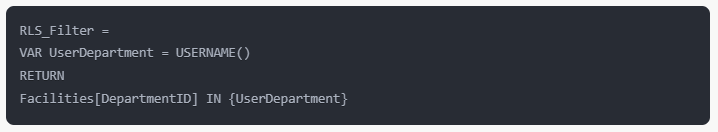
When designing your data model, focus on scalability. Your compliance requirements will likely grow, so build with expansion in mind. Create separate tables for:
- Core compliance metrics
- Policy definitions
- Audit trails
- User responsibilities
Dashboard Architecture
With your data model in place, the next step is organizing your dashboard structure. This isn’t just about making things look nice – it’s about creating a system that’s both efficient and maintainable.
Performance optimization plays a crucial role here. A dashboard that takes too long to load won’t be used effectively. Consider these technical approaches:
Structure your reports in layers:
- Summary Layer: Quick overview with key metrics
- Detail Layer: Drill-down views for investigation
- Documentation Layer: Links to relevant policies
Real-world Performance Tips: Set up incremental refresh patterns for your historical data:
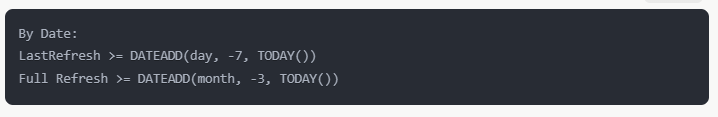
Your refresh schedule should balance data freshness with system performance. Most compliance dashboards work well with:
- Critical metrics: Every 1-2 hours
- Daily summaries: Once per day
- Historical analysis: Weekly updates
Privacy & Security Compliance Best Practices: The dashboard architecture must include robust security measures. Implement:
- Workspace security with defined user roles
- Row-level security for data access control
- Report-level permissions for specific views
Remember to document your technical decisions. When compliance auditors review your system, they’ll want to understand how you’re protecting sensitive data and ensuring accurate reporting.
Pro Tip: Create a development workspace separate from production. Test new metrics and calculations there before rolling them out to your live dashboard.
Power BI Services You Might Find Interesting
What Are The Examples of Power BI Compliance Dashboards?
Let’s explore three practical examples of compliance dashboards that solve real business challenges. Each example comes from actual implementations, with details changed to protect privacy.
Regulatory Compliance Monitor
A financial services firm needed to track compliance across multiple regulations. Their dashboard focuses on daily monitoring and quick issue identification.
The main page displays a compliance scorecard with three key elements:
- Current compliance status using color-coded indicators
- Trend analysis showing monthly changes
- Upcoming regulatory deadlines
Smart Alerts play a crucial role in their setup. When compliance scores drop below 85% in any area, the system automatically notifies relevant team members. This proactive approach helped them reduce response time from days to hours.
Their audit findings section uses a heat map to show problem areas across departments. Clicking any cell reveals detailed findings and current resolution status. This visual approach helps managers quickly spot patterns and allocate resources effectively.
Risk Management Dashboard
A healthcare provider transformed their risk management process with a dashboard focused on patient data security and HIPAA compliance.
Their risk monitoring page features:
- Real-time risk level indicators for each department
- Trend analysis of policy violations
- Active incident tracking
One particularly effective feature is their incident response tracker. It shows:
Average Response Time: 45 minutes
Target Response Time: 60 minutes
Critical Issues: 2 active, 15 resolved this month
The dashboard in Power BI helped them identify that 75% of security incidents occurred during shift changes, leading to improved handover procedures and additional staff training.
Training and Certification Tracker
A manufacturing company needed to ensure their staff maintained current safety certifications across multiple facilities. Their solution combines training management with compliance monitoring.
The dashboard’s certification overview shows:
- Current certification status by the department
- Upcoming renewal requirements
- Historical completion rates
They implemented a smart forecasting system that predicts training completion rates based on historical data. When a department’s projected completion rate falls below the target, the dashboard triggers early warnings.
Real Results: After implementing this system, their certification compliance rate improved from 82% to 97% within six months.
Some standout features of their training tracker:
- Automated email reminders for expiring certifications
- Department-specific completion targets
- Integration with their HR system for real-time updates
How Do You Implement a Power BI Compliance Dashboard Successfully?
Moving from design to implementation requires careful planning and execution. Let’s examine the key steps in turning compliance dashboard plans into business intelligence assets.
Technical Setup
Start with a proof of concept using a small subset of compliance data. This approach helps catch potential issues early and refine the design before full implementation.
Essential components for your initial setup:
- Quality management system integration
- Incident reporting database connection
- Employee certification tracking
- Basic security role configuration
The most effective approach begins with critical compliance metrics. For example, in FDA compliance monitoring, connecting core systems into a single view helps validate the data model before expanding to additional regulatory areas.
Core compliance calculations often start with basic DAX measures. Here’s an example of a compliance rate formula tracking resolved incidents against deadlines:
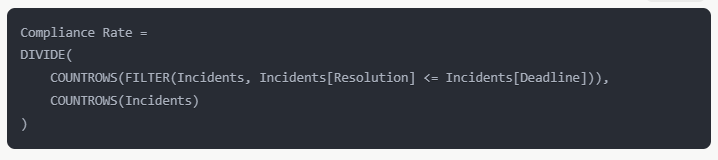
Setting up proper security is crucial for compliance dashboards. Role-based access should align with organizational structure. Compliance officers need full access to all data, while department heads should see only their department’s metrics.
Pro Tip: Security settings require thorough testing with different user accounts before deployment. Most security gaps appear during real-world testing scenarios.
Process Integration
Technical excellence means little without proper business integration. Many organizations find that focusing on fitting existing workflows leads to higher adoption rates compared to forcing teams to adapt to new processes.
Key stakeholder requirements to consider:
- Monthly compliance summaries for department heads
- Daily monitoring tools for compliance teams
- Quick access to source documentation
- Automated report distribution
Successful implementations typically follow a six-week rollout plan. This includes initial training, parallel running with existing systems, and a gradual transition to full deployment. This methodical approach helps maintain continuous compliance reporting while teams adapt to the new system.
Support resources play a vital role in long-term success. Quick reference guides for common tasks and targeted video tutorials for complex features prove more effective than comprehensive manuals. Regular system reviews help identify and address issues before they impact compliance monitoring.
Success indicators to monitor:
- Daily active users
- Report interaction patterns
- Help desk ticket reduction
- Dashboard usage trends
Remember: Regulatory compliance dashboard implementation isn’t just about technical setup – it’s about creating a system that becomes an essential part of daily operations. The focus should remain on practical utility rather than technical complexity.
Ready to Strengthen Your Compliance Monitoring?
Creating effective Power BI compliance dashboards requires careful planning, technical expertise, and a clear understanding of regulatory requirements. When implemented correctly, these dashboards transform compliance from a challenging task into a streamlined process.
While building compliance dashboards might seem complex, the cost of inadequate compliance monitoring is far higher.
With over 10 years of experience in IT solutions, Multishoring specializes in building custom Power BI dashboards that match your specific compliance needs. Our team of experts can help you:
- Design dashboards that fit your regulatory requirements
- Implement secure, reliable monitoring systems
- Train your team for effective dashboard usage
Contact our team to discuss your Microsoft Power BI dashboard needs and discover how we can help you build more secure, efficient compliance software.
Let's talk about your IT needs

Let me be your single point of contact and lead you through the cooperation process.
Choose your conversation starter
Signed, sealed, delivered!
Await our messenger pigeon with possible dates for the meet-up.








