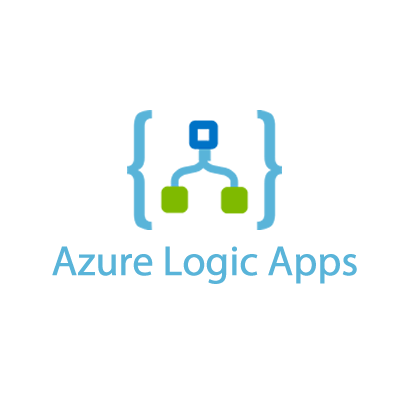As digital transformation accelerates, organizations of all sizes rely heavily on Microsoft Azure’s cloud services to run critical applications, integrate complex data pipelines, and support globally distributed user bases. However, azure performance issues can emerge at any scale, often without warning. Whether it’s inconsistent response times in a mission-critical customer portal or inefficient resource usage driving up operational costs, performance hiccups in Azure environments carry significant repercussions.
Industry studies suggest that sluggish cloud performance can negatively impact productivity by as much as 20%, while persistent azure slow performance scenarios may lead to missed revenue opportunities, diminished brand reputation, and even compliance risks if service-level agreements (SLAs) aren’t met.
For C-level executives, CTOs, and business owners, optimizing the azure infrastructure is not just a technical objective—it’s a strategic imperative. Ensuring cloud computing efficiency translates directly into improved user satisfaction, robust operational resilience, and a healthier bottom line.
Common Azure Performance Bottlenecks and Their Business Impact
Performance bottlenecks in Azure environments often stem from a range of underlying issues. Underprovisioned VMs, suboptimal storage tiers, unbalanced network paths, and inefficient use of load balancers can all create friction. Azure performance tuning frequently reveals patterns like overutilized CPU cores, “noisy neighbor” scenarios in shared compute resources, or storage throttling due to selecting lower-tier disks for I/O-intensive workloads.
A financial services firm running an online trading platform sees peak traffic every morning as global markets open. Without preemptive resource scaling and careful resource utilization, the compute layer may struggle, causing order execution delays. The resulting negative impact—from frustrated customers to potential regulatory scrutiny—is direct and measurable. Similarly, a media streaming platform might see degraded video quality during prime-time hours due to bandwidth constraints or under-optimized CDN configurations.
By leveraging azure monitoring tools—such as Azure Monitor, Application Insights, and Azure Advisor—organizations gain early visibility into these challenges. Rather than reacting to user complaints, teams can proactively optimize resources and configurations. This prevents disruptions and reduces operational costs, preserving both brand reputation and bottom-line results.
Struggling with Azure performance issues?
Our cloud specialists help diagnose and resolve Azure performance bottlenecks, ensuring optimal efficiency, reliability, and cost savings. Let us identify the root cause and optimize your Azure infrastructure for peak performance.
Maximize Azure performance and boost your business productivity today.

Maximize Azure performance and boost your business productivity today.

Identifying Performance Issues in Azure Applications
Detecting the root cause of azure application performance issues is often a multi-step process. Before diving into remediation, it’s essential to understand which tools and metrics matter most. Below is a structured view of key performance indicators, diagnostic tools, and data sources to help guide your analysis.
Determining the origin of performance issues often involves correlating data from various Azure services, metrics dashboards, and application-specific logs. By consulting the table below, decision-makers and IT teams can map out specific tools and methodologies to identify bottlenecks more efficiently.
| Area of Focus | Diagnostic Tool/Service | Key Metrics & Data Points | Example Insights |
|---|---|---|---|
| Application Code | Application Insights, Profiler, Snapshot Debugger | Response times, exceptions, dependency calls, code-level traces | Identifies slow code paths, inefficient queries, and external call bottlenecks |
| Infrastructure | Azure Monitor, Metrics Explorer, Azure Advisor | CPU utilization, memory usage, network throughput, VM size recommendations | Highlights resource contention, CPU spikes, underprovisioned VMs |
| Data & Storage | Azure SQL Analytics, Storage Analytics, Database Performance Insights | Query execution times, IOPS, throughput, latency | Detects slow-running queries, insufficient I/O capacity, or storage throttling |
| Network & CDN | Azure Front Door Analytics, Traffic Manager Metrics, Network Watcher | Latency to endpoints, packet loss, CDN cache hit rates | Reveals inefficient routing, long round-trip times, or low cache utilization |
| Distributed Tracing | Application Insights (with OpenTelemetry), Log Analytics | End-to-end request flows, service dependencies, correlation IDs | Simplifies troubleshooting complex microservices architectures and distributed workloads |
By systematically examining these areas and utilizing the right mix of monitoring tools, teams can pinpoint the root causes of azure performance issues with greater accuracy. Armed with this data, organizations can make informed decisions—ranging from scaling compute resources to refactoring code—to improve overall azure application performance and minimize downtime.
Best Practices for Azure Performance Optimization
Effective azure performance tuning is not a one-time fix, but rather an ongoing cycle of measurement, assessment, and refinement. Optimization strategies may vary based on workload characteristics, SLAs, and user expectations, but some universal best practices include:
-
Regular Performance Assessments:
Continuously benchmark workloads. Use Azure Advisor to get insights on underutilized resources, identify optimal VM sizes, and ensure you’re running cost-effective configurations.
-
Right-Sizing and Autoscaling:
Choose the correct VM family and size for your workloads, then implement autoscaling rules to dynamically adjust capacity based on real-time demand.
-
Network and Data Path Optimization:
Employ CDNs, traffic managers, and private endpoints to reduce latency and handle global user bases efficiently. Move compute resources closer to data sources to minimize round-trip times.
-
Proactive Testing and Validation:
Run frequent load tests and leverage canary deployments to validate performance improvements before rolling them out to all users.
-
Iterative Refinement:
Treat performance tuning as a continuous improvement process. As workloads evolve, so should your optimization strategy.j
Azure Services
Infrastructure-Level Performance Tuning
The foundational azure infrastructure layer—covering networking, storage, and compute—is key to long-term stability and speed:
- Network Optimization: Configure virtual networks for low-latency access between services, use ExpressRoute for dedicated high-bandwidth connections, and implement Azure Front Door to route users to the nearest endpoint.
- Storage Performance: Match storage tiers to your workload’s I/O profile. Premium SSD or Ultra Disk Storage can handle I/O-intensive workloads, while object storage with caching layers enhances content delivery performance.
- Compute Resources: Align VM types with your application’s requirements. For CPU-bound workloads, compute-optimized instances are ideal; for memory-intensive tasks, memory-optimized VMs perform best. Proximity Placement Groups can further reduce latency between compute and database services.
Fine-tuning at the infrastructure level ensures that your environment can scale to meet customer demand without sacrificing speed or reliability. Addressing these foundational elements mitigates azure slow performance and lays the groundwork for a cost-effective, high-performing ecosystem.
Application-Level Performance Optimization
At the application layer, azure application performance hinges on well-structured code and efficient architecture:
- Code Optimization: Refactor synchronous calls into asynchronous operations, reduce unnecessary database queries, and cache frequently accessed results. These steps can dramatically decrease response times.
- Architectural Resilience: Consider a microservices approach that allows independent scaling of specific services. Implement serverless functions for event-driven workloads, and employ message queues or event hubs to decouple components.
- Performance Testing & Scaling Strategies: Integrate performance testing into your CI/CD pipelines. Leverage Azure Load Testing or third-party APM tools to detect bottlenecks pre-production, then adjust scaling strategies (like horizontal pod autoscaling in AKS) accordingly.
Tuning application logic and architecture ensures that your technology stack can respond swiftly to demand fluctuations, optimizing the user experience and reinforcing your competitive edge.
Cost-Effective Performance Management
Balancing performance optimization with cost considerations is crucial for maintaining healthy margins. Cost optimization involves aligning compute, storage, and network resources to actual usage patterns:
- Resource Efficiency: Continuously right-size VMs and storage based on historical usage data. Use Azure Advisor to identify surplus capacity and reallocate resources as needed.
- Performance Costs: Evaluate the trade-offs between premium resources and potential revenue losses from poor performance. Sometimes, upgrading to a faster VM tier is cheaper than losing customers due to slow response times.
- Budget Management: Implement budgets and alerts within Azure Cost Management & Billing. Monitor cost anomalies in real-time to prevent overspending.
By striking a balance between performance and expense, your organization can maximize ROI, achieve predictable operational costs, and maintain the flexibility to adapt as demands shift.
Azure Performance Issues – Conclusion and Next Steps
In a hyper-competitive landscape, ensuring stellar performance in Azure environments is essential. Investing in azure performance solutions, optimizing infrastructure configurations, refining application architectures, and maintaining rigorous cost controls can transform performance from a reactive challenge into a strategic advantage.
For organizations seeking deeper guidance, engaging professional services providers with proven azure expertise can simplify the optimization journey. Multishoring offers a structured optimization roadmap, empowering you to capitalize on the cloud’s full potential. By forging a performance partnership, you’ll ensure that your Azure deployment meets evolving business needs—improving user satisfaction, operational resilience, and financial outcomes.
Let's talk about your IT needs

Let me be your single point of contact and lead you through the cooperation process.
Choose your conversation starter
Signed, sealed, delivered!
Await our messenger pigeon with possible dates for the meet-up.