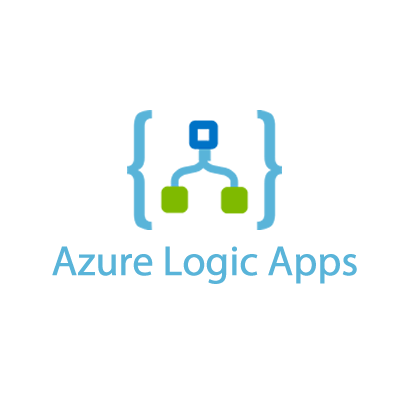Cloud native application modernization is now essential for businesses striving to stay competitive and drive innovation. By adopting cloud-native applications, organizations can achieve greater scalability, agility, and resilience, enabling them to meet the ever-evolving needs of their users with confidence and efficiency.
Azure, Microsoft’s robust cloud platform, provides the tools and services necessary to modernize applications and build future-ready solutions. By leveraging Azure’s capabilities, businesses can reimagine their existing systems, streamline operations, and adopt modern development practices that drive growth.
This article delves into the significance of cloud-native applications, the role of Azure in their modernization, and strategies to harness the full potential of this transformative technology. Whether you’re a technical decision-maker, developer, or business owner, you’ll find actionable insights to navigate the journey of modern application development with Azure.
What Are Cloud-Native Applications and Why They Matter in Modern Development?
Cloud-native applications are transforming how businesses approach software development and deployment. Designed to harness the full potential of cloud platforms, these applications empower organizations with agility, scalability, and resilience—key factors for thriving in today’s fast-evolving digital landscape.
As businesses strive to meet rising customer expectations and adapt to market changes, the adoption of cloud-native applications has become a strategic necessity. By leveraging this approach, companies can innovate faster, optimize costs, and deliver superior experiences to their users.
Defining Cloud-Native Applications
Cloud-native applications are software systems built specifically for cloud environments. Unlike traditional monolithic applications, they are designed using modern architectural principles, such as microservices, containerization, and serverless computing. These applications are highly modular, enabling components to be developed, deployed, and scaled independently.
A hallmark of cloud-native development is its focus on continuous integration and continuous deployment (CI/CD). This approach ensures faster development cycles, seamless updates, and minimal downtime, providing organizations with the flexibility to respond quickly to changing demands.
In essence, cloud-native applications are built to take full advantage of cloud platforms like Azure, allowing businesses to operate with greater efficiency and innovation.
Key Benefits of Cloud-Native Development for Businesses
Cloud-native development offers businesses the tools to adapt quickly, scale effortlessly, and maintain resilience in a rapidly changing digital world. By leveraging modern architectures and cloud platforms, companies can unlock new opportunities for innovation and operational efficiency.
- Scalability on Demand
Cloud-native applications can scale effortlessly to handle varying workloads, making them ideal for businesses with fluctuating user demands. - Improved Agility
The modular structure of cloud-native applications enables teams to innovate and release updates faster, keeping up with market trends and customer needs. - Resilience and Reliability
Designed for cloud environments, these applications leverage features like redundancy and distributed systems, ensuring high availability and minimal downtime. - Cost Efficiency
By optimizing resource usage and supporting pay-as-you-go models, cloud-native applications help businesses reduce operational costs. - Enhanced Security
Built with cloud-native security practices, these applications benefit from advanced tools and compliance features provided by platforms like Azure.
The shift to cloud-native development allows businesses to stay competitive while delivering exceptional value to their users. Whether it’s modernizing legacy systems or building new applications from scratch, this approach paves the way for a future-proof digital strategy.
The Role of Azure in Cloud-Native Application Modernization
Microsoft Azure stands out as a leading platform for cloud-native application modernization, offering a comprehensive suite of tools and services designed to simplify development and optimize performance. With solutions like Azure Kubernetes Service (AKS), serverless computing, and built-in DevOps capabilities, Azure provides businesses with everything they need to modernize applications and embrace a cloud-native approach effectively.
Why Choose Azure for Cloud-Native Apps?
Azure is a preferred choice for cloud-native applications due to its powerful features and enterprise-grade reliability. Here’s why businesses are turning to Azure for their cloud-native journeys:
- Comprehensive Ecosystem
Azure delivers an end-to-end ecosystem that supports every stage of cloud-native application development, from planning and building to deployment and monitoring. - Global Scalability
With data centers worldwide, Azure ensures businesses can scale applications seamlessly to meet local and global user demands. - Integrated Security and Compliance
Azure includes built-in security features and compliance tools, making it easier to safeguard sensitive data and adhere to industry standards. - Support for Modern Architectures
Azure enables the use of microservices, containerization, and serverless computing, ensuring that applications are efficient and future-ready. - Seamless DevOps Integration
Azure DevOps provides robust CI/CD pipelines and collaboration tools to streamline development processes and accelerate delivery timelines.
Overview of Azure Services for Application Modernization
Azure offers a rich array of services tailored for cloud-native application modernization, including:
- Azure Kubernetes Service (AKS)
AKS simplifies container orchestration, enabling businesses to deploy and manage containerized applications efficiently while reducing infrastructure management overhead. - Azure Functions
This serverless computing service allows businesses to execute code without managing servers, enabling rapid development and scaling for event-driven applications. - Azure DevOps
A comprehensive set of tools for continuous integration and deployment (CI/CD), ensuring streamlined workflows and faster time-to-market. - Azure API Management
Helps manage APIs effectively, providing security, scalability, and monitoring for cloud-native applications. - Azure Logic Apps
Facilitates integration across systems and applications, enhancing workflows and connectivity in complex environments. - Azure Monitor and Application Insights
These tools provide deep visibility into application performance, ensuring proactive monitoring and optimization.
Azure’s robust infrastructure and extensive service offerings empower businesses to modernize their applications seamlessly, enabling them to innovate faster, reduce costs, and improve user experiences.
Leverage the Full Potential of Microsoft Azure Services
Are you looking to maximize the capabilities of Microsoft Azure for your business? We offer tailored services for Azure implementation, optimization, and management—helping you harness the cloud’s power to drive innovation and efficiency. Let our experts guide your Azure journey with best practices and proven strategies.
Discover our comprehensive Azure Services, from architecture design to ongoing support. Let us help you achieve seamless scalability, security, and cost optimization.

Discover our comprehensive Azure Services, from architecture design to ongoing support. Let us help you achieve seamless scalability, security, and cost optimization.

Cloud-Native Application Modernization: Strategies and Best Practices
Modernizing legacy applications to a cloud-native architecture is a transformative process that enables businesses to stay competitive while optimizing operational efficiency. Success lies in selecting the right strategies and following best practices to ensure a seamless transition. From evaluating existing systems to adopting scalable architectures, each step is critical to achieving modernization goals.
Assessing Legacy Systems for Modernization
The first step in cloud-native application modernization is understanding the current state of your legacy systems. A thorough assessment helps identify areas that need improvement and lays the groundwork for a successful transition.
Key considerations during this phase include:
- Performance Evaluation
Identify bottlenecks and limitations in your existing applications that hinder scalability, agility, or user satisfaction. - Dependency Mapping
Analyze dependencies between system components to avoid disruptions during migration or transformation. - Business Priorities Alignment
Focus on modernizing applications that offer the highest ROI or align closely with strategic business goals.
By conducting a detailed assessment, organizations can create a clear roadmap for modernization, ensuring resources are allocated effectively.
Application Modernization Strategies: Lift-and-Shift vs. Re-Architecting
Choosing the right application modernization strategy depends on business needs, timelines, and resources. Two common approaches include:
- Lift-and-Shift (Rehosting)
This strategy involves migrating existing applications to the cloud with minimal changes to the code. It’s a fast and cost-effective way to leverage cloud infrastructure benefits while maintaining the current architecture.- Advantages: Quick deployment, lower upfront costs.
- Considerations: Limited scalability and performance improvements.
- Re-Architecting
Re-architecting involves redesigning an application to take full advantage of cloud-native applications and services. This approach allows for microservices adoption, improved scalability, and better alignment with modern cloud environments.- Advantages: Enhanced scalability, agility, and cost-efficiency in the long term.
- Considerations: Higher initial investment and longer implementation timelines.
Selecting the right approach often involves weighing immediate needs against long-term business objectives.
Leveraging Microservices Architecture for Scalability
One of the most impactful ways to modernize applications is by adopting a microservices architecture. Unlike monolithic applications, microservices break systems into smaller, independently deployable components.
Benefits of Microservices Architecture:
- Scalability: Individual services can scale independently, reducing costs and optimizing resource use.
- Agility: Teams can develop, test, and deploy services independently, accelerating development cycles.
- Resilience: Faults in one service are isolated, ensuring the overall system remains operational.
Azure offers robust tools like Azure Kubernetes Service (AKS) to manage microservices effectively, ensuring smooth deployment and orchestration.
By assessing legacy systems, choosing the right strategy, and embracing microservices, businesses can modernize applications while maintaining operational efficiency and unlocking new opportunities for growth.
Cloud Computing & Azure Integration Services
Building Cloud-Native Applications on Azure: A Step-by-Step Guide
Developing cloud-native applications on Azure allows businesses to harness the full potential of modern architectures and cloud services. This step-by-step guide outlines the key stages, from planning and designing to deployment and optimization, to ensure a seamless and efficient development process.
Planning and Designing a Cloud-Native Application
The foundation of any successful cloud-native application development lies in comprehensive planning and design. This phase ensures that the application aligns with business goals and takes full advantage of Azure’s capabilities.
- Define Business Objectives
Identify the goals of the application, such as improving user experience, enhancing scalability, or reducing costs. - Architectural Design
Choose modern architectures like microservices or serverless computing to ensure flexibility and scalability. Azure’s Well-Architected Framework is an excellent resource for best practices. - Technology Stack Selection
Identify the tools and services to use, such as Azure Functions for serverless tasks, Azure SQL Database for managed storage, and Azure Monitor for performance tracking. - Scalability and Resilience Planning
Design the application with auto-scaling, load balancing, and failover mechanisms to ensure reliability under varying workloads.
Proper planning and design provide a solid blueprint for development and ensure the application is both efficient and adaptable
Implementing Azure Kubernetes Service (AKS) for Containerized Apps
Azure Kubernetes Service (AKS) is a powerful tool for deploying and managing containerized applications in a cloud-native environment. Containers enable consistent and portable application environments, making AKS a critical component of modern development.
Steps to Implement AKS:
- Set Up AKS
Use the Azure portal or CLI to create a Kubernetes cluster, specifying the desired region and node configuration. - Containerize Applications
Package your application into containers using tools like Docker. Each container should include all dependencies for seamless deployment. - Deploy Containers to AKS
Push your container images to Azure Container Registry (ACR), then deploy them to your AKS cluster. - Configure Scaling and Load Balancing
Use Kubernetes’ built-in features to enable auto-scaling and distribute workloads efficiently. - Monitor and Optimize
Leverage Azure Monitor and Kubernetes dashboards to track performance and make adjustments as needed.
By implementing AKS, businesses can achieve a scalable, flexible, and efficient environment for running their cloud-native applications.
Using Azure DevOps for Continuous Integration and Deployment (CI/CD)
Continuous Integration and Deployment (CI/CD) is a cornerstone of cloud-native application development, enabling rapid and reliable delivery of updates. Azure DevOps provides robust tools to streamline this process.
Steps to Implement CI/CD with Azure DevOps:
- Set Up Azure Repos
Store and manage your source code in Azure Repos, which supports version control and collaboration. - Create Build Pipelines
Configure pipelines to automatically build and test code after every commit, ensuring that changes are integrated smoothly. - Define Release Pipelines
Set up release pipelines to deploy code to staging and production environments seamlessly. - Automate Tests
Incorporate automated testing to catch issues early in the development cycle. - Monitor Deployments
Use Azure DevOps Insights to track deployment metrics and ensure a smooth rollout.
With Azure DevOps, development teams can maintain an efficient and automated workflow, reducing the time to market and improving application quality.
Key Considerations for Cloud Application Modernization
Transitioning to cloud-native applications involves more than adopting new technologies—it requires strategic planning to optimize costs, ensure security and compliance, and maintain application performance. By addressing these key considerations, businesses can achieve a seamless and efficient modernization process.
-
Cost-Effective Strategies for Cloud Modernization
Modernizing applications to the cloud doesn’t have to mean overspending. Implementing cost-effective strategies ensures businesses can reap the benefits of the cloud without straining budgets.
- Assess Current Costs and Resources
Conduct a cost analysis of existing infrastructure to identify inefficiencies and plan resource allocation effectively. - Adopt Pay-as-You-Go Models
Leverage Azure’s flexible pricing options to pay only for the resources used, avoiding unnecessary expenses. - Use Reserved Instances
For predictable workloads, commit to Azure Reserved Instances to secure discounts and reduce long-term costs. - Optimize Resource Usage
Use Azure Advisor to identify idle or underutilized resources and scale them down or decommission them. - Implement Autoscaling
Enable autoscaling for applications to match resource usage with demand, ensuring optimal performance without over-provisioning.
- Assess Current Costs and Resources
-
Ensuring Security and Compliance in Azure
Security and compliance are critical when modernizing applications to the cloud. Azure provides a robust set of tools and frameworks to safeguard applications and meet regulatory requirements.
- Leverage Azure Security Center
Use Azure Security Center to monitor and secure workloads with real-time threat detection and actionable recommendations. - Implement Role-Based Access Control (RBAC)
Restrict access to resources based on roles, ensuring that users have only the permissions they need. - Ensure Compliance with Industry Standards
Utilize Azure Policy to enforce compliance with standards like GDPR, HIPAA, and ISO. Predefined templates simplify this process. - Enable Data Encryption
Protect sensitive data with Azure’s built-in encryption capabilities, such as Azure Key Vault for managing keys and secrets. - Perform Regular Security Assessments
Continuously monitor and assess security measures to adapt to evolving threats and compliance changes.
- Leverage Azure Security Center
-
Monitoring and Optimizing Cloud-Native Applications
Continuous monitoring and optimization are essential for maintaining the performance and efficiency of cloud-native applications. Azure offers powerful tools to streamline these processes.
- Use Azure Monitor
Track application performance and resource usage in real time with Azure Monitor, gaining insights to address bottlenecks. - Implement Application Insights
Analyze application behavior and diagnose issues with Azure Application Insights to improve user experiences and system reliability. - Set Alerts and Automate Responses
Configure alerts for critical metrics and automate responses to ensure proactive management of potential issues. - Optimize Workloads Regularly
Use Azure Cost Management and optimization recommendations to adjust workloads and reduce expenses. - Leverage Machine Learning for Predictions
Employ Azure Machine Learning to predict trends and optimize resources based on anticipated demand.
- Use Azure Monitor
Embracing Cloud-Native Modernization with Azure
Modernizing your applications with a cloud-native approach isn’t just about adopting new technology—it’s about transforming your business to be more agile, scalable, and resilient. Azure’s comprehensive suite of tools and services provides the perfect foundation for this transformation, enabling you to innovate faster, optimize costs, and deliver exceptional user experiences.
At Multishoring, we specialize in guiding businesses through their cloud-native application modernization journey. With over a decade of experience and expertise in Azure-based solutions, we’re here to help you modernize your legacy systems, design cloud-native architectures, and leverage the full potential of Microsoft Azure.
Ready to take the next step? Contact Multishoring today to explore how we can support your cloud modernization goals and position your business for long-term success.
Let's talk about your IT needs

Let me be your single point of contact and lead you through the cooperation process.
Choose your conversation starter
Signed, sealed, delivered!
Await our messenger pigeon with possible dates for the meet-up.