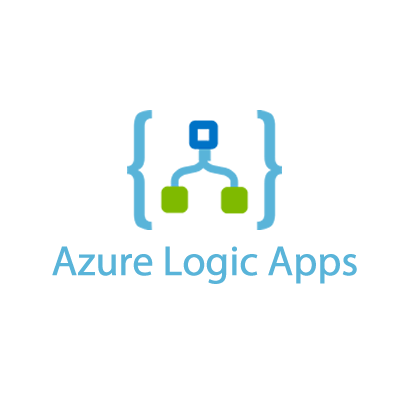Are you struggling to choose the right cloud setup for your company? You’re not alone. Many businesses find it hard to pick between public, private, and other cloud options.
Here are some common questions you might have:
- Is a public cloud safe enough for your sensitive data?
- Will a private cloud let you grow your IT needs easily?
- What exactly are hybrid and multi-cloud setups, and do you need them?
If you’re asking these questions, you’ve come to the right place. This guide will break down the different ways to use cloud computing in simple terms. Whether you manage IT, own a business, or make big project decisions, this article will help you understand cloud options better. By the end, you’ll be ready to pick the right cloud model to help your business grow and save money.
What is a Cloud Deployment Model?
When setting up cloud services for your business, you’ll often hear about “cloud deployment models.” But what does this really mean?
A cloud deployment model is the way a company organizes its cloud computing resources. It determines where your data and applications are stored, who manages them, and how you access them.
Your choice of model affects key aspects of your IT setup, such as:
- Control over your infrastructure
- Data security
- Ability to scale
- Overall costs
Understanding these models is crucial for making smart decisions about your company’s IT future. As we explore the different types, remember that the best choice depends on your specific business needs, budget, and goals.
Types of Cloud Deployment Models – An In-Depth Look
Now that we understand what a cloud deployment model is, let’s explore the main types. Each model has its own strengths and weaknesses, making it suitable for different business needs. We’ll start with the most widely used option: the public cloud.
1. Public Cloud Deployment Model
Imagine a large, shared office space where you can rent a desk or room as needed. That’s essentially how a public cloud works.
What is it? A public cloud is a cloud computing service offered by third-party providers over the internet. These providers own and manage all the hardware, software, and infrastructure. You simply pay for what you use.
Key features:
- Shared resources among multiple users
- Accessible over the internet
- Pay-as-you-go pricing
Advantages:
- Low upfront costs: No need to buy expensive hardware or software.
- Quick setup: Get started almost immediately.
- Easy scalability: Add or reduce resources as your needs change.
- Hands-off management: The provider handles maintenance and updates.
Disadvantages:
- Less control: You can’t fully customize the infrastructure.
- Potential security concerns: Your data shares space with other companies.
- Performance variability: Resources are shared, which might affect speed.
When to use it: Public clouds work well for:
- Startups and small businesses with limited IT budgets
- Companies with varying workloads
- Testing and development environments
- Web-based email and office applications
Real-world example: Google App Engine is a popular public cloud platform. It lets developers build and run applications without worrying about the underlying infrastructure. Many startups use it to launch their services quickly and cost-effectively.
Remember, while public clouds offer great flexibility and cost savings, they might not be suitable for every situation. In the next sections, we’ll explore other models that might better fit specific business needs.
2. Private Cloud Deployment Model
Think of a private cloud as your own dedicated data center, but with cloud-like flexibility.
What is it? A private cloud is a cloud environment used exclusively by a single organization. It can be hosted on-site or by a third-party provider, but the resources are not shared with others.
Key features:
- Dedicated resources for one organization
- Can be on-premises or hosted externally
- Higher level of control and customization
Advantages:
- Enhanced security: Keep sensitive data behind your own firewall.
- Customization: Tailor the environment to your specific needs.
- Compliance: Easier to meet regulatory requirements.
- Legacy system support: Can be designed to work with older applications.
Disadvantages:
- Higher costs: Requires significant upfront investment and ongoing maintenance.
- Limited scalability: Bound by your own hardware capacity.
When to use it: Private clouds are ideal for:
- Large enterprises with sensitive data
- Industries with strict regulatory requirements (e.g., healthcare, finance)
- Organizations with unique customization needs
- Companies with predictable, steady computing demands
Real-world example: Many banks use private clouds to maintain control over financial data and ensure compliance with regulations.
3. Hybrid Cloud Deployment Model
Imagine having the best of both worlds – that’s what a hybrid cloud aims to provide.
What is it? A hybrid cloud combines public and private cloud environments, allowing data and applications to be shared between them.
Key features:
- Mix of public and private cloud resources
- Data and applications can move between environments
- Unified management of both environments
Advantages:
- Flexibility: Use public cloud for less sensitive tasks, private for critical ones.
- Cost-effective scaling: Scale out to public cloud when needed.
- Risk mitigation: Spread your resources across different environments.
Disadvantages:
- Complexity: Managing two different environments can be challenging.
- Potential performance issues: Data transfer between clouds can be slow.
When to use it: Hybrid clouds work well for:
- Companies with varying workload demands
- Organizations that want to gradually move to the cloud
- Businesses that need to balance security and cost-effectiveness
Real-world example: Netflix uses a hybrid cloud model, keeping customer data in a private cloud while using Amazon Web Services for streaming and recommendation algorithms.
4. Community Cloud Deployment Model
Think of a community cloud as a shared space for organizations with similar needs or goals.
What is it? A community cloud is a collaborative environment where several organizations with similar requirements share cloud infrastructure.
Key features:
- Shared among organizations with common interests
- Can be managed internally or by a third party
- Costs are spread among community members
Advantages:
- Cost-sharing: Divide expenses among community members.
- Compliance: Easier to meet industry-specific regulations.
- Collaboration: Facilitates sharing of resources and data.
Disadvantages:
- Limited scalability: Resources are shared among community members.
- Less control: Individual organizations have less say in overall management.
When to use it: Community clouds are suitable for:
- Government agencies with shared goals
- Healthcare organizations in a specific region
- Educational institutions collaborating on research
Real-world example: The U.S. government uses a community cloud called GovCloud for agencies to share resources while meeting specific regulatory requirements.
5. Multi-Cloud Deployment Model
Imagine shopping at different stores to get the best deals – that’s the multi-cloud approach.
What is it? A multi-cloud strategy involves using multiple cloud services from different providers, choosing the best fit for each task or application.
Key features:
- Uses services from multiple cloud providers
- Can include a mix of public and private clouds
- Allows for choosing best-in-class services for each need
Advantages:
- Avoid vendor lock-in: Not dependent on a single provider.
- Optimize performance: Choose the best service for each task.
- Improved reliability: If one service fails, others can take over.
Disadvantages:
- Complexity: Managing multiple cloud environments can be challenging.
- Potential security issues: More environments mean more potential vulnerabilities.
When to use it: Multi-cloud strategies work well for:
- Large enterprises with diverse IT needs
- Companies looking to optimize costs across different providers
- Organizations requiring high availability and disaster recovery options
Real-world example: Spotify uses Google Cloud Platform for data analytics and Amazon Web Services for content delivery, leveraging the strengths of each provider.
Need help choosing and implementing the right cloud deployment model?
We help organizations choose and implement the best cloud model—public, private, or hybrid—tailored to your business, security, and scalability needs.
Our Azure experts craft strategies to ensure secure and cost-effective solutions.

Our Azure experts craft strategies to ensure secure and cost-effective solutions.

Comparing Cloud Deployment Models – Which is Right for Your Business?
To help you make an informed decision, let’s compare the five cloud deployment models side by side:
| Factor | Public Cloud | Private Cloud | Hybrid Cloud | Community Cloud | Multi-Cloud |
|---|---|---|---|---|---|
| Cost | Low upfront, pay-as-you-go | High upfront, potentially lower long-term | Moderate, mix of upfront and ongoing | Shared costs among members | Varies, potential for cost optimization |
| Scalability | Highly scalable | Limited by hardware | Flexible, can burst to public cloud | Limited to community resources | Highly scalable across providers |
| Control | Limited | High | Moderate | Shared | Varies by service |
| Security | Good, but shared infrastructure | Highest | High, with sensitive data on private cloud | Good, shared among trusted parties | Varies, requires careful management |
| Compliance | May be challenging for some industries | Easiest to ensure compliance | Good, with sensitive data on private cloud | Good for industry-specific regulations | Varies, requires careful planning |
| Ease of Management | Easiest | Complex | Moderate to Complex | Moderate | Most complex |
| Performance | Can vary | Consistent | Good, with option to optimize | Consistent within community | Can be optimized for specific workloads |
| Use Case | General purpose, variable workloads | Sensitive data, specialized needs | Balance of security and scalability | Industry-specific collaboration | Diverse needs, avoiding vendor lock-in |
Factors to Consider When Choosing a Deployment Model
Selecting the right cloud deployment model is crucial for your business success. Here are key factors to keep in mind:
- Cost considerations
- What’s your budget for upfront investment vs. ongoing costs?
- How predictable are your resource needs?
- Scalability requirements
- How quickly do you need to scale up or down?
- Are your workloads steady or variable?
- Ease of use and management
- Do you have in-house IT expertise?
- How much time can you dedicate to infrastructure management?
- Compliance and regulatory requirements
- What industry regulations must you adhere to?
- Where does your data need to be stored geographically?
- Privacy and security needs
- How sensitive is your data?
- What level of control do you need over your infrastructure?
- Performance expectations
- What are your requirements for latency and processing power?
- Do you have any legacy applications with specific needs and want to migrate to the cloud?
Use Case Analysis – Matching Deployment Models to Business Challenges
Let’s look at how different types of organizations might choose a cloud deployment model:
- Startups and small businesses
- Typical needs: Cost-effectiveness, quick setup, easy scalability
- Recommended model: Public Cloud
- Why? Low upfront costs and ability to scale quickly as the business grows
- Enterprise-level organizations
- Typical needs: Control, security, support for diverse workloads
- Recommended model: Hybrid Cloud or Multi-Cloud
- Why? Balance of security for sensitive data and scalability for varying workloads
- Industry-specific requirements
- Healthcare:
- Typical needs: Strict data privacy, regulatory compliance
- Recommended model: Private Cloud or Hybrid Cloud
- Why? Ensures control over patient data while allowing for some scalability
- Finance:
- Typical needs: High security, real-time data processing
- Recommended model: Private Cloud or Hybrid Cloud
- Why? Maintains control over sensitive financial data while allowing for burst capacity during peak times
- Healthcare:
Cloud computing solutions are widely used in the manufacturing industry and the banking industry.
Remember, these are general guidelines. Your specific needs might lead you to a different choice. It’s often beneficial to consult with cloud experts who can provide tailored advice for your unique situation.
Conclusion – Making an Informed Decision for Your Cloud Strategy
Choosing the right cloud deployment model is a critical decision that can significantly impact your business’s efficiency, security, and bottom line. Let’s recap the key points to consider:
- Understand your needs: Assess your business requirements, including cost constraints, scalability needs, security concerns, and compliance obligations.
- Evaluate each model: Consider the strengths and weaknesses of each deployment model:
- Public cloud for cost-effectiveness and scalability
- Private cloud for control and security
- Hybrid cloud for flexibility
- Community cloud for industry collaboration
- Multi-cloud for diverse needs and avoiding vendor lock-in
- Think long-term: Your cloud strategy should accommodate your current needs and future growth plans.
- Consider your resources: Evaluate your in-house IT capabilities and determine if you need external support for management and maintenance.
- Start small and scale: If you’re new to cloud computing, consider starting with a small project and scaling up as you gain experience.
Navigating the complexities of cloud deployment can be challenging. That’s where partnering with experienced cloud solution experts like Multishoring can make all the difference.
At Multishoring, we specialize in cloud computing solution, leveraging the power of Microsoft Azure, Azure Logic Apps, and Azure Service Bus to create tailored cloud solutions for businesses of all sizes, as well as taking advantage of the features of Google Cloud.
Our team of experts can help you:
- Assess your current infrastructure and business needs
- Design a custom cloud strategy that aligns with your goals
- Implement and integrate Azure services seamlessly
- Provide ongoing support and optimization
Ready to take your business to the cloud? Let Multishoring guide you through your cloud transformation journey.
Cloud Computing & Azure Integration Services
Let's talk about your IT needs

Let me be your single point of contact and lead you through the cooperation process.
Choose your conversation starter
Signed, sealed, delivered!
Await our messenger pigeon with possible dates for the meet-up.