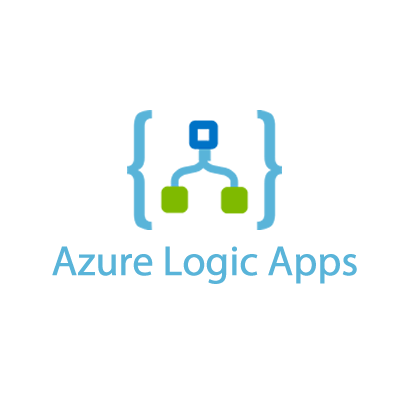Azure API Management vs API Gateway is a key consideration for businesses optimizing their API strategy. While Azure API Gateway focuses on routing, security, and performance, Azure API Management (APIM) offers a broader solution with lifecycle management, developer engagement, and analytics.
This article explores the role of API gateways, the advantages of Azure API Gateway, and best practices for API management to help businesses build secure, high-performing API ecosystems.
Understanding API Gateways and Their Role in API Management
As businesses rely more on APIs to connect applications and services, managing these interactions efficiently becomes critical. API gateways serve as a centralized entry point for API requests, ensuring security, performance optimization, and traffic management. However, an API gateway alone isn’t enough—this is where API management solutions come in, providing tools for governance, monitoring, and developer engagement.
Optimize Your API Strategy with Azure
Discover how Azure API Gateway and API Management can enhance security, scalability, and performance. Manage your APIs efficiently.
See how our solutions can streamline your API management.

See how our solutions can streamline your API management.

What Is an API Gateway and How Does It Work?
An API gateway is a middleware component that sits between API consumers (clients) and backend services. Its primary role is to manage, route, and secure API requests, ensuring smooth communication between different applications.
Key Functions of an API Gateway:
Traffic routing: Directs requests to the appropriate backend services.
Security enforcement: Implements authentication, authorization, and rate limiting.
Performance optimization: Supports caching, load balancing, and request throttling.
Protocol translation: Converts API calls between different formats (e.g., REST to gRPC).
By acting as a shield, an API gateway helps businesses control access, enhance reliability, and improve API performance, making it a vital component of modern API infrastructures.
API Gateway vs. API Management – Key Differences
While an API gateway focuses on handling and securing API traffic, API management is a broader approach that includes additional features like analytics, lifecycle management, and developer support.
Azure API Management includes an API gateway as part of its functionality, allowing businesses to both manage and secure their APIs in one unified solution. While Azure API Gateway handles traffic control and security, Azure API Management adds governance, monitoring, and analytics to provide a complete API management framework.
By understanding the differences, businesses can choose the right approach based on their needs—whether they require just traffic control or comprehensive API lifecycle management.
Other Azure Services
Why Choose Azure API Gateway for API Management?
Microsoft Azure API Gateway provides a scalable, secure, and cost-effective solution for managing APIs. Compared to other API management tools, it offers seamless integration with Azure services, automated scaling, and robust security features, making it an ideal choice for businesses looking to enhance API performance while controlling costs.
Scalability and Performance Optimization
Azure API Gateway is designed to handle high API traffic efficiently, ensuring that applications remain fast and responsive.
Key performance features:
- Autoscaling: Automatically adjusts resources based on traffic demand, reducing latency during peak usage.
- Load balancing: Distributes requests across multiple backend services to prevent bottlenecks.
- Caching: Reduces redundant API calls by storing frequent responses, improving response times.
With these features, businesses can maintain high availability and optimize performance without manual intervention.
Security Features for Protecting Your APIs
Securing APIs is crucial to prevent unauthorized access and data breaches. Azure API Gateway provides enterprise-grade security features to ensure API integrity and compliance.
Key security measures:
- OAuth 2.0 & JWT validation: Ensures only authenticated users can access APIs.
- IP restrictions: Blocks unwanted traffic by allowing only trusted IPs.
- Threat protection: Detects and blocks malicious activities like SQL injections and DDoS attacks.
- Rate limiting & throttling: Prevents API abuse by limiting the number of requests per user.
These features help businesses enforce security policies while maintaining API reliability.
Seamless Integration with Azure Services
Azure API Gateway is built to work natively within the Azure ecosystem, enabling businesses to streamline development and operations.
Key integrations:
- Azure Functions & Logic Apps: Allows businesses to trigger workflows and serverless functions directly via API Gateway.
- Azure Kubernetes Service (AKS): Facilitates containerized API deployments for scalability and microservices architecture.
- Azure Active Directory (Azure AD): Enables single sign-on (SSO) and authentication for secure API access.
These integrations make Azure API Gateway a powerful solution for businesses leveraging Microsoft’s cloud ecosystem.
Cost-Effective API Management for Businesses
Managing APIs efficiently shouldn’t break the budget. Azure API Gateway offers flexible pricing models that allow businesses to optimize costs.
How it saves costs:
- Pay-as-you-go pricing: Businesses only pay for the resources used, avoiding over-provisioning.
- Built-in scaling: Eliminates the need for additional infrastructure investments.
- Optimized API routing: Reduces costs by minimizing unnecessary API requests.
Compared to competitors, Azure API Gateway provides enterprise-grade features at a lower total cost of ownership, making it an ideal choice for startups and enterprises alike.
Best Practices for Using Azure API Gateway
To maximize the benefits of Azure API Gateway, businesses need to follow best practices that ensure security, performance, and scalability. Implementing versioning, security policies, monitoring, and caching can significantly improve API reliability and efficiency.
Implementing API Versioning for Stability
APIs evolve over time, and without proper versioning, changes can break integrations for existing users. Azure API Gateway provides multiple versioning strategies to maintain backward compatibility while rolling out updates.
Best practices for API versioning:
- URL versioning: Example: api/v1/products, api/v2/products.
- Query parameter versioning: Example: api/products?version=1.0.
- Header versioning: Clients specify API versions in request headers.
By implementing clear versioning policies, businesses can ensure stability and smooth transitions when updating APIs.
Enhancing API Security with Policies and Authentication
Security is critical when exposing APIs. Azure API Gateway enables businesses to enforce strict security policies to protect sensitive data and prevent unauthorized access.
Essential security measures:
- Authentication mechanisms: Use OAuth 2.0, API keys, or JWT validation to restrict API access.
- Access control policies: Define role-based access (RBAC) and IP whitelisting to limit who can interact with the API.
- Traffic management policies: Implement rate limiting and throttling to prevent abuse and protect backend services.
Applying these security measures reduces risks and enhances API reliability.
Monitoring and Logging for Better API Insights
Tracking API performance is crucial for detecting issues and optimizing response times. Azure Monitor and Application Insights provide real-time metrics and logs for API Gateway.
Best practices for monitoring APIs:
- Enable request and response logging for tracking API usage and detecting anomalies.
- Set up alerts for errors, latency spikes, and unusual traffic patterns.
- Use Application Insights for detailed analytics on API performance.
Proactive monitoring helps businesses identify issues before they impact users.
Optimizing API Performance with Caching
Frequent API calls to the backend can increase response times and infrastructure costs. Azure API Gateway caching helps reduce latency and optimize resource usage.
Best practices for caching:
- Enable response caching for static API responses to avoid redundant backend calls.
- Define cache expiration policies to balance freshness and efficiency.
- Use region-based caching for global applications to enhance content delivery speed.
Implementing caching improves API speed and reduces unnecessary server load, enhancing the overall user experience.
By following these best practices, businesses can enhance API performance, security, and scalability, ensuring a robust and future-proof API infrastructure.
Let's talk about your IT needs

Let me be your single point of contact and lead you through the cooperation process.
Choose your conversation starter
Signed, sealed, delivered!
Await our messenger pigeon with possible dates for the meet-up.